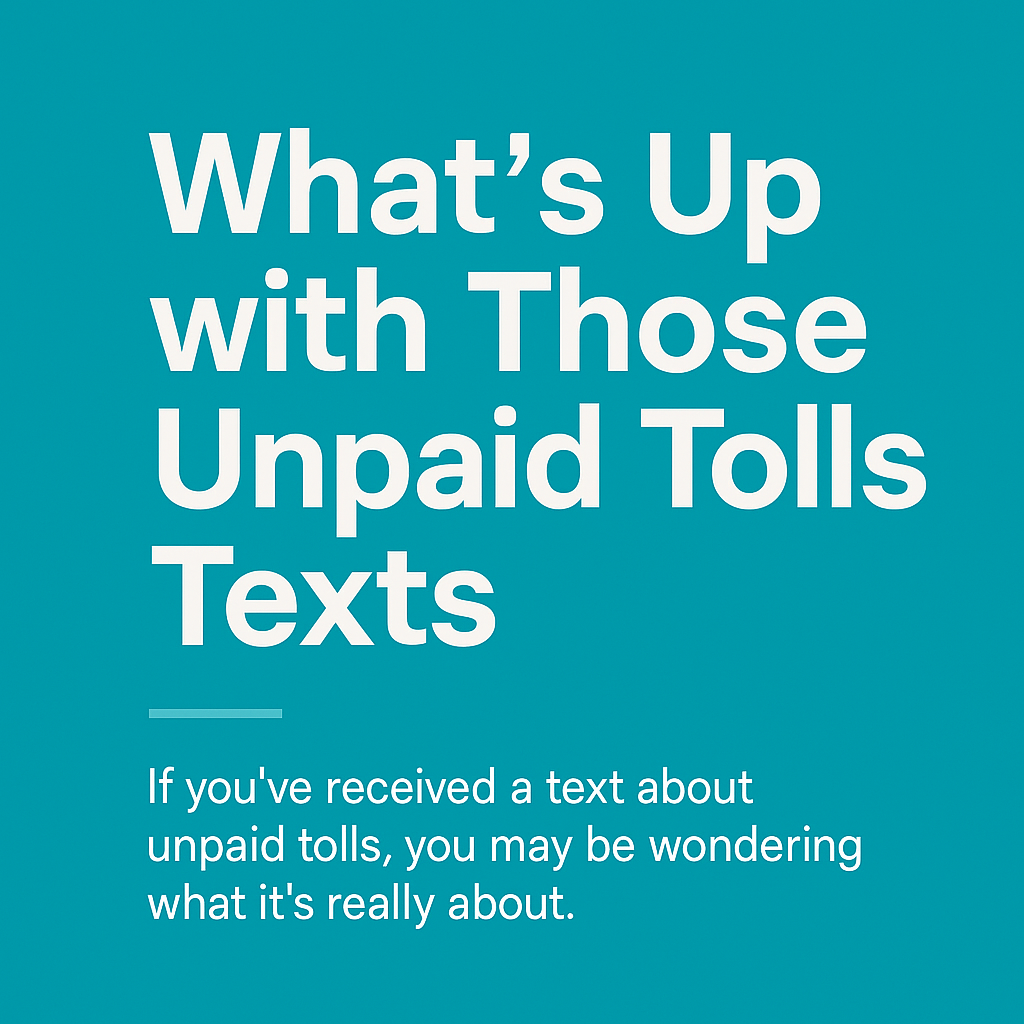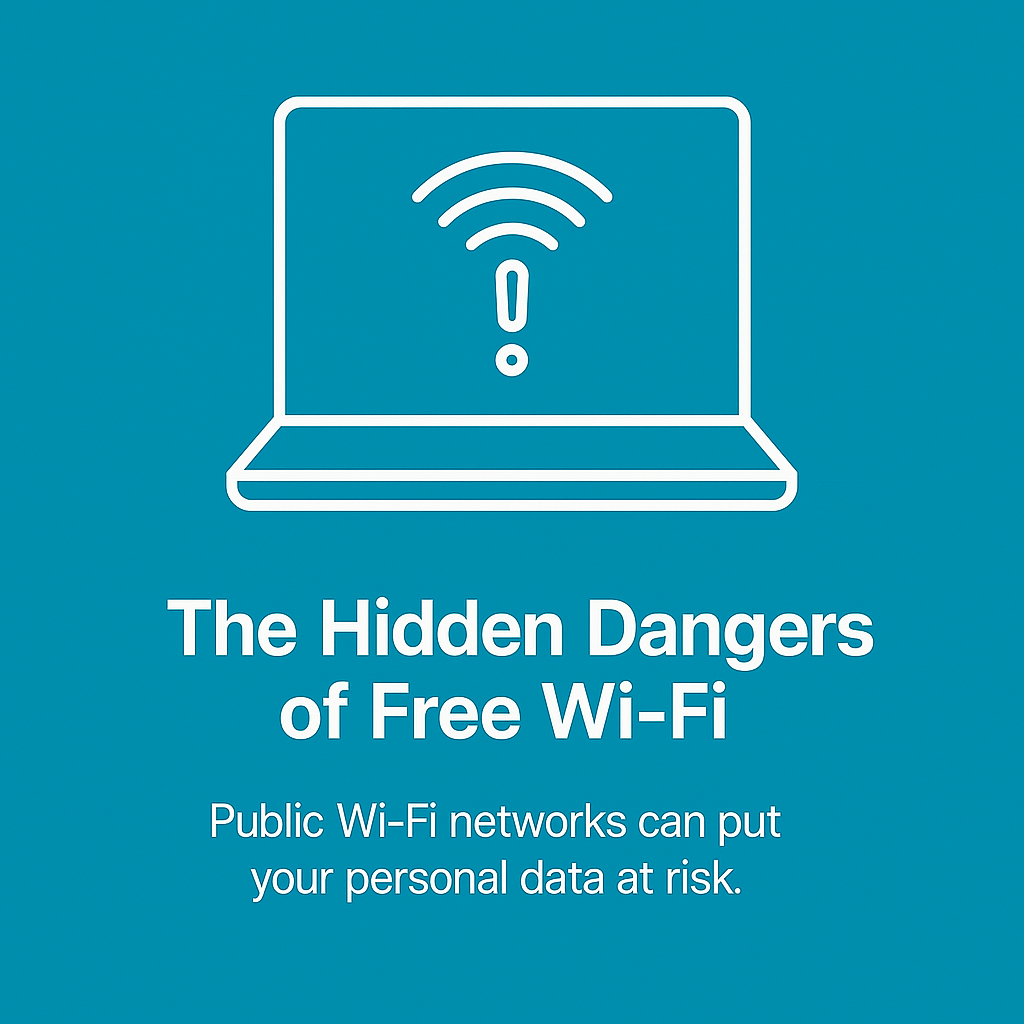Beware of "Juicing" at Airports: Stay Secure While Charging Your Devices
The Risk of "Juicing" at Airports

Beware of "Juicing" at Airports: Stay Secure While Charging Your Devices
Traveling through airports often involves managing battery life. We've all experienced the anxiety of seeing our device battery dip dangerously low with important calls, urgent emails, or travel confirmations waiting. In these moments, public charging stations seem like convenient lifesavers. However, there's a hidden danger known as "juicing" that could put your personal and financial information at risk. Here’s everything you need to know to protect yourself and your data.
What is "Juicing"?
"Juicing," more commonly known as juice jacking, is a cybersecurity threat that occurs when cybercriminals tamper with public USB charging ports or cables. These compromised charging stations can secretly install malware on your device or steal sensitive information without your knowledge. Malicious actors exploit these vulnerabilities to access your personal data, including contacts, private photos, passwords, emails, financial records, and other sensitive information.
Why is "Juicing" Risky?
The allure of conveniently accessible public USB charging stations makes them particularly attractive to busy travelers. Unfortunately, airports, hotels, shopping malls, cafes, and even conference centers have become frequent targets for cybercriminals looking to exploit distracted travelers. Because these public environments typically involve multiple people using their devices simultaneously, it’s easy for malicious actors to blend in, making their activities difficult to detect.
Additionally, users often fail to notice subtle signs of tampering, such as loose ports or unfamiliar cables. Cybersecurity agencies have repeatedly issued warnings about the dangers associated with juice jacking, emphasizing its rising prevalence and potentially devastating consequences, including identity theft, financial fraud, and compromised personal privacy.
How to Protect Yourself
Fortunately, you can significantly reduce the risk of falling victim to juice jacking by adopting some straightforward protective measures:
- Use Your Own Charger: Always travel with your personal charger and plug directly into wall outlets whenever possible, bypassing public USB stations entirely.
- Portable Chargers: Invest in a reliable portable power bank or external battery pack to ensure you never have to rely on public charging ports.
- Charge-Only Cables: Purchase and use a charge-only USB cable, which disables the transfer of data and ensures that no information can be exchanged while charging your device.
- Disable USB Data Transfer: If your device prompts you when connecting to a USB port, always select the "Charge Only" mode.
- Stay Vigilant: Regularly check official cybersecurity alerts and heed advice from trusted sources such as the FBI, FCC, and cybersecurity firms.
- Physical Inspection: Before plugging into a public port, visually inspect the station for signs of tampering, like loose or damaged cables.
Official Recommendations
Both the Federal Communications Commission (FCC) strongly advise travelers to avoid using public USB charging stations due to the significant risk of malware infections and data breaches. They recommend always opting for personal chargers, power banks, or charge-only USB cables to ensure your digital safety.
By staying informed, prepared, and vigilant, you can safely navigate your travels without compromising the security of your digital devices or personal information.